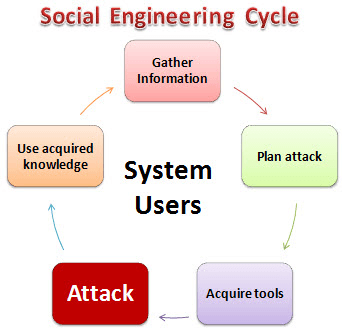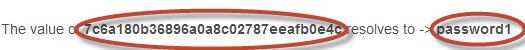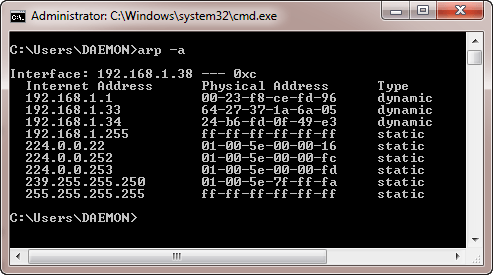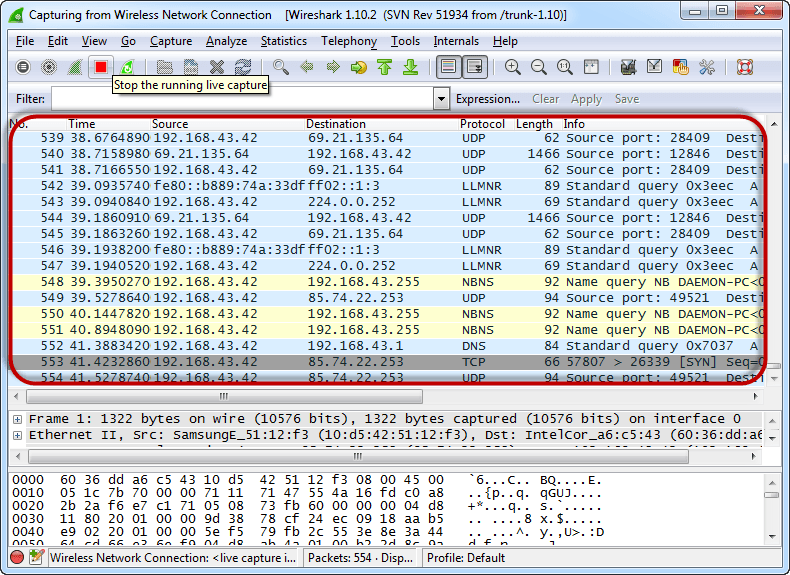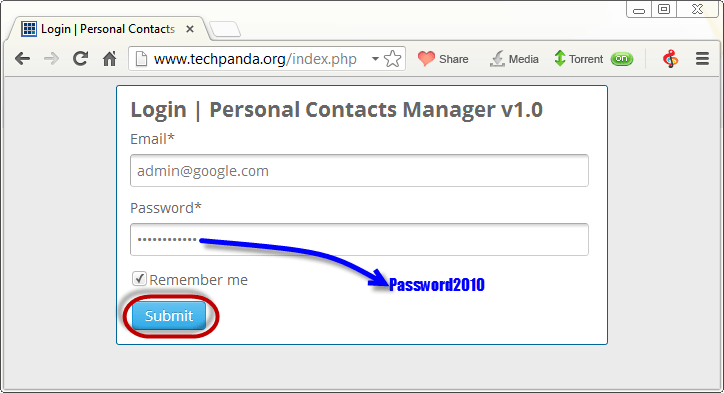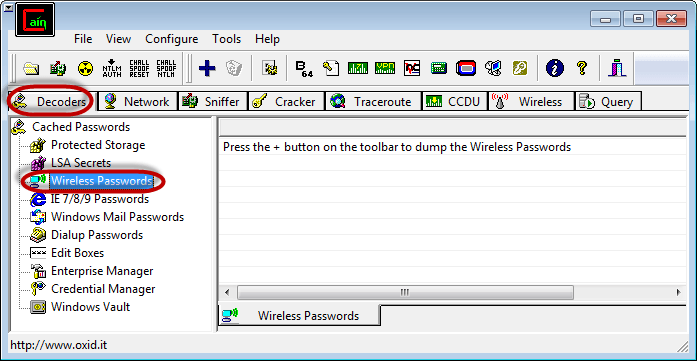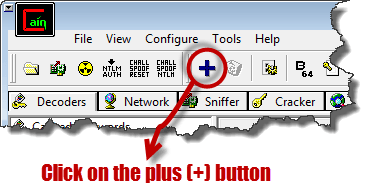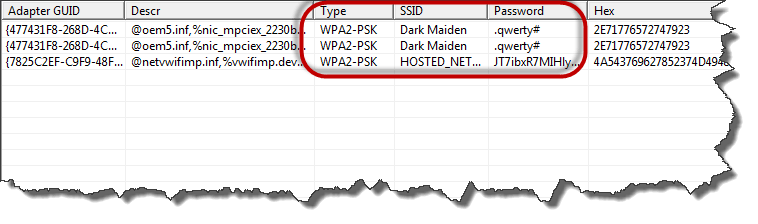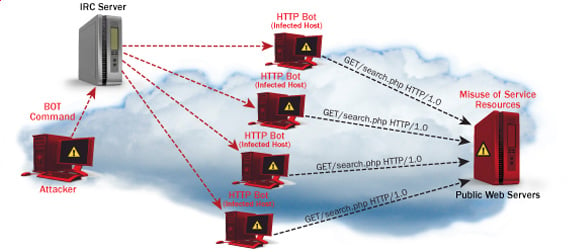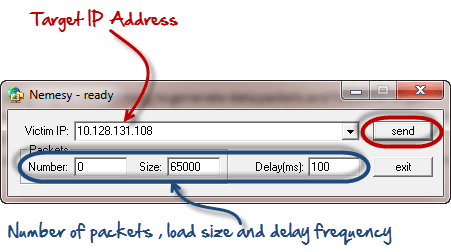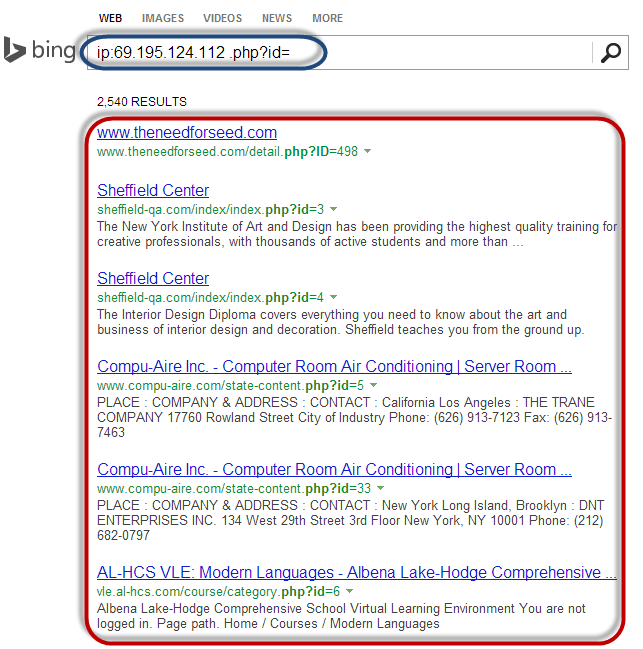In this tutorial, we’ll learn about Preprocessor Directives, available directives in C#, and when, why and how why they are used.
As the name justifies, preprocessor directives are a block of statements that gets processed before the actual compilation starts. C# preprocessor directives are the commands for the compiler that affects the compilation process.
These commands specifies which sections of the code to compile or how to handle specific errors and warnings.
C# preprocessor directive begins with a # (hash) symbol and all preprocessor directives last for one line. Preprocessor directives are terminated by new line rather than semicolon.
The preprocessor directives available in C# are:
| Preprocessor Directive | Description | Syntax |
|---|---|---|
#if | Checks if a preprocessor expression is true or not | #if preprocessor-expression code to compile #endif |
#elif | Used along with #if to check multiple preprocessor expressions | #if preprocessor-expression-1 code to compile #elif preprocessor-expression-2 code to compile #endif |
#else | Used along with #if to create compound conditional directive. | #if preprocessor-expression code to compile #elif code to compile #endif |
#endif | Used along with #if to indicate the end of a conditional directive | #if preprocessor-expression code to compile #endif |
#define | Used to define a symbol | #define SYMBOL |
#undef | Used to undefine a symbol | #undef SYMBOL |
#warning | Allows us to generate level 1 warning from our code | #warning warning-message |
#error | Allows us to generate error from our code | #error error-message |
#line | Allows us to modify the compiler’s line number and filename to display errors and warnings | #line line-number file-name |
#region | Allows us to create a region that can be expanded or collapsed when using a Visual Studio Code Editor | #region region-description codes #endregion |
#endregion | Indicates the end of a region | #region region-description codes #endregion |
#pragma | Gives the compiler special instructions for the compilation of the file in which it appears. | #pragma pragma-name pragma-arguments |
#define directive
- The
#definedirective allows us to define a symbol. - Symbols that are defined when used along with
#ifdirective will evaluate to true. - These symbols can be used to specify conditions for compilation.
- Syntax:#define SYMBOL
- For example:#define TESTINGHere, TESTING is a symbol.
#undef directive
- The
#undefdirective allows us to undefine a symbol. - Undefined symbols when used along with
#ifdirective will evaluate to false. - Syntax:#undef SYMBOL
- For example:#undef TESTINGHere, TESTING is a symbol.
#if directive
- The
#ifdirective are used to test the preprocessor expression. - A preprocessor expression may consists of a symbol only or combination of symbols along with operators like
&&(AND),||(OR),!(NOT). #ifdirective is followed by an#endifdirective.- The codes inside the
#ifdirective is compiled only if the expression tested with#ifevaluates to true. - Syntax:#if preprocessor-expression code to compile< #endif
- For example:#if TESTING Console.WriteLine(“Currently Testing”); #endif
Example 1: How to use #if directive?
#define CSHARP
using System;
namespace Directive
{
class ConditionalDirective
{
public static void Main(string[] args)
{
#if (CSHARP)
Console.WriteLine("CSHARP is defined");
#endif
}
}
}
When we run the program, the output will be:
CSHARP is defined
In the above program, CSHARP symbol is defined using the #define directive at the beginning of program. Inside the Main() method, #if directive is used to test whether CSHARP is true or not. The block of code inside #if directive is compiled only if CSHARP is defined.
#elif directive
- The
#elifdirective is used along with #if directive that lets us create a compound conditional directive. - It is used when testing multiple preprocessor expression.
- The codes inside the
#elifdirective is compiled only if the expression tested with that#elifevaluates to true. - Syntax:#if preprocessor-expression-1 code to compile #elif preprocessor-expression-2 code-to-compile #endif
- For example:#if TESTING Console.WriteLine(“Currently Testing”); #elif TRAINING Console.WriteLine(“Currently Training”); #endif
#else directive
- The
#elsedirective is used along with#ifdirective. - If none of the expression in the preceding
#ifand#elif(if present) directives are true, the codes inside the#elsedirective will be compiled. - Syntax:#if preprocessor-expression-1 code to compile #elif preprocessor-expression-2 code-to-compile #else code-to-compile #endif
- For example:#if TESTING Console.WriteLine(“Currently Testing”); #elif TRAINING Console.WriteLine(“Currently Training”); #else Console.WriteLine(“Neither Testing nor Training”); #endif
#endif directive
- The
#endifdirective is used along with#ifdirective to indicate the end of#ifdirective. - Syntax:#if preprocessor-expression-1 code to compile #endif
- For example:#if TESTING Console.WriteLine(“Currently Testing”); #endif
Example 2: How to use conditional directive (if, elif, else, endif) ?
#define CSHARP
#undef PYTHON
using System;
namespace Directive
{
class ConditionalDirective
{
static void Main(string[] args)
{
#if (CSHARP && PYTHON)
Console.WriteLine("CSHARP and PYTHON are defined");
#elif (CSHARP && !PYTHON)
Console.WriteLine("CSHARP is defined, PYTHON is undefined");
#elif (!CSHARP && PYTHON)
Console.WriteLine("PYTHON is defined, CSHARP is undefined");
#else
Console.WriteLine("CSHARP and PYTHON are undefined");
#endif
}
}
}
When we run the program, the output will be:
CSHARP is defined, PYTHON is undefined
In this example, we can see the use of #elif and #else directive. These directive are used when there are multiple conditions to be tested. Also, symbols can be combined using logical operators to form a preprocessor expression.
#warning directive
- The
#warningdirective allows us to generate a user-defined level one warning from our code. - Syntax:#warning warning-message
- For example:#warning This is a warning message
Example 3: How to use #warning directive?
using System;
namespace Directives
{
class WarningDirective
{
public static void Main(string[] args)
{
#if (!CSHARP)
#warning CSHARP is undefined
#endif
Console.WriteLine("#warning directive example");
}
}
}
When we run the program, the output will be:
Program.cs(10,26): warning CS1030: #warning: 'CSHARP is undefined' [/home/myuser/csharp/directives-project/directives-project.csproj] #warning directive example
After running the above program, we will see the output as above. The text represents a warning message. Here, we are generating a user-defined warning message using the #warning directive.
Note that the statements after the #warning directive are also executed. It means that the #warning directive does not terminate the program but just throws a warning.
#error directive
- The
#errordirective allows us to generate a user-defined error from our code. - Syntax:#error error-message
- For example:#error This is an error message
Example 4: How to use #error directive?
using System;
namespace Directive
{
class Error
{
public static void Main(string[] args)
{
#if (!CSHARP)
#error CSHARP is undefined
#endif
Console.WriteLine("#error directive example");
}
}
}
When we run the program, the output will be:
Program.cs(10,24): error CS1029: #error: 'CSHARP is undefined' [/home/myuser/csharp/directives-project/directives-project.csproj] The build failed. Please fix the build errors and run again.
We will see some errors, probably like above. Here we are generating a user-defined error.
Another thing to note here is the program will be terminated and the line #error directive example won’t be printed as it was in the #warning directive.
#line directive
- The
#linedirective allows us to modify the line number and the filename for errors and warnings. - Syntax:#line line-number file-name
- For example:#line 50 “fakeprogram.cs”
Example 5: How to use #line directive?
using System;
namespace Directive
{
class Error
{
public static void Main(string[] args)
{
#line 200 "AnotherProgram.cs"
#warning Actual Warning generated by Program.cs on line 10
}
}
}
When we run the program, the output will be:
AnotherProgram.cs(200,22): warning CS1030: #warning: 'Actual Warning generated by Program.cs on line 10' [/home/myuser/csh arp/directive-project/directive-project.csproj]
We have saved the above example as Program.cs. The warning was actually generated at line 10 by Program.cs. Using the #line directive, we have changed the line number to 200 and the filename to AnotherProgram.cs that generated the error.
#region and #endregion directive
- The
#regiondirective allows us to create a region that can be expanded or collapsed when using a Visual Studio Code Editor. - This directive is simply used to organize the code.
- The #region block can not overlap with a
#ifblock. However, a#regionblock can be included within a#ifblock and a#ifblock can overlap with a#regionblock. #endregiondirective indicates the end of a#regionblock.- Syntax:#region region-description codes #endregion
Example 6: How to use #region directive?
using System;
namespace Directive
{
class Region
{
public static void Main(string[] args)
{
#region Hello
Console.WriteLine("Hello");
Console.WriteLine("Hello");
Console.WriteLine("Hello");
Console.WriteLine("Hello");
Console.WriteLine("Hello");
#endregion
}
}
}
When we run the program, the output will be:
Hello Hello Hello Hello Hello
#pragma directive
- The
#pragmadirective is used to give the compiler some special instructions for the compilation of the file in which it appears. - The instruction may include disabling or enabling some warnings.
- C# supports two
#pragmainstructions:#pragma warning: Used for disabling or enabling warnings#pragma checksum: It generates checksums for source files which will be used for debugging.
- Syntax:#pragma pragma-name pragma-arguments
- For example:#pragma warning disable
Example 7: How to use #pragma directive?
using System;
namespace Directive
{
class Error
{
public static void Main(string[] args)
{
#pragma warning disable
#warning This is a warning 1
#pragma warning restore
#warning This is a warning 2
}
}
}
When we run the program, the output will be:
Program.cs(12,22): warning CS1030: #warning: 'This is a warning 2' [/home/myuser/csharp/directive-project/directive-project.csproj]
We can see that only the second warning is displayed on the output screen.
This is because, we initially disabled all warnings before the first warning and restored them only before the second warning. This is the reason why the first warning was hidden.
We can also disable specific warning instead of all warning.
To learn more about #pragma, visit #pragma (C# reference).