C++ Tutorial
C++ Introduction
C++ Flow Control
C++ Functions
- C++ Functions
- C++ Function Types
- C++ Function Overloading
- C++ Default Argument
- C++ Storage Class
- C++ Recursion
C++ Arrays & String
C++ Structures
C++ Object & Class
C++ Pointers
C++ Inheritance
In this tutorial, we will learn about switch statement and its working in C++ programming with the help of some examples.
The switch statement allows us to execute a block of code among many alternatives.
The syntax of the switch statement in C++ is:
switch (expression) {
case constant1:
// code to be executed if
// expression is equal to constant1;
break;
case constant2:
// code to be executed if
// expression is equal to constant2;
break;
.
.
.
default:
// code to be executed if
// expression doesn't match any constant
}
How does the switch statement work?
The expression is evaluated once and compared with the values of each case label.
- If there is a match, the corresponding code after the matching label is executed. For example, if the value of the variable is equal to
constant2, the code aftercase constant2:is executed until thebreakstatement is encountered. - If there is no match, the code after
default:is executed.
Note: We can do the same thing with the if...else..if ladder. However, the syntax of the switch statement is cleaner and much easier to read and write.
Flowchart of switch Statement
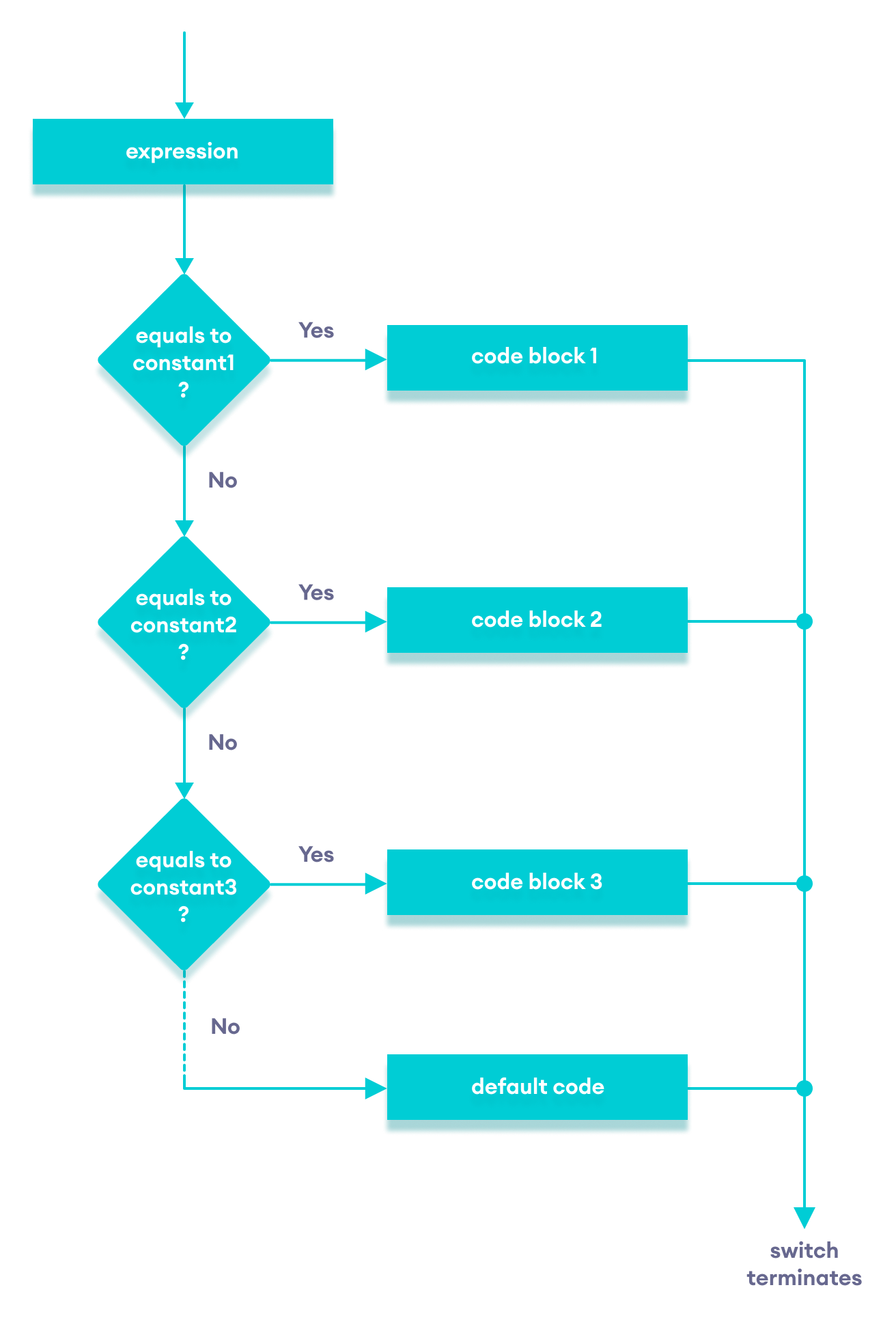
Example: Create a Calculator using the switch Statement
// Program to build a simple calculator using switch Statement
#include <iostream>
using namespace std;
int main() {
char oper;
float num1, num2;
cout << "Enter an operator (+, -, *, /): ";
cin >> oper;
cout << "Enter two numbers: " << endl;
cin >> num1 >> num2;
switch (oper) {
case '+':
cout << num1 << " + " << num2 << " = " << num1 + num2;
break;
case '-':
cout << num1 << " - " << num2 << " = " << num1 - num2;
break;
case '*':
cout << num1 << " * " << num2 << " = " << num1 * num2;
break;
case '/':
cout << num1 << " / " << num2 << " = " << num1 / num2;
break;
default:
// operator is doesn't match any case constant (+, -, *, /)
cout << "Error! The operator is not correct";
break;
}
return 0;
}
Run Code
Output 1
Enter an operator (+, -, *, /): + Enter two numbers: 2.3 4.5 2.3 + 4.5 = 6.8
Output 2
Enter an operator (+, -, *, /): - Enter two numbers: 2.3 4.5 2.3 - 4.5 = -2.2
Output 3
Enter an operator (+, -, *, /): * Enter two numbers: 2.3 4.5 2.3 * 4.5 = 10.35
Output 4
Enter an operator (+, -, *, /): / Enter two numbers: 2.3 4.5 2.3 / 4.5 = 0.511111
Output 5
Enter an operator (+, -, *, /): ? Enter two numbers: 2.3 4.5 Error! The operator is not correct.
In the above program, we are using the switch...case statement to perform addition, subtraction, multiplication, and division.
How This Program Works
Notice that the break statement is used inside each case block. This terminates the switch statement.
If the break statement is not used, all cases after the correct case are executed.
- We first prompt the user to enter the desired operator. This input is then stored in the
charvariable named oper. - We then prompt the user to enter two numbers, which are stored in the float variables num1 and num2.
- The
switchstatement is then used to check the operator entered by the user:- If the user enters
+, addition is performed on the numbers. - If the user enters
-, subtraction is performed on the numbers. - If the user enters
*, multiplication is performed on the numbers. - If the user enters
/, division is performed on the numbers. - If the user enters any other character, the default code is printed.
- If the user enters

