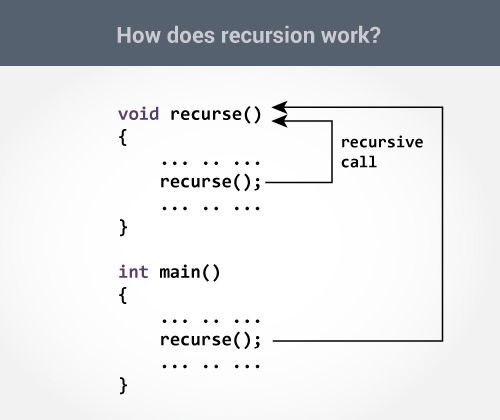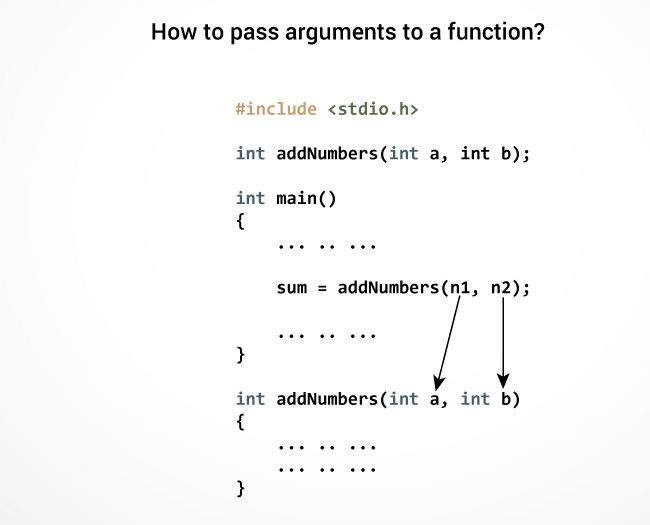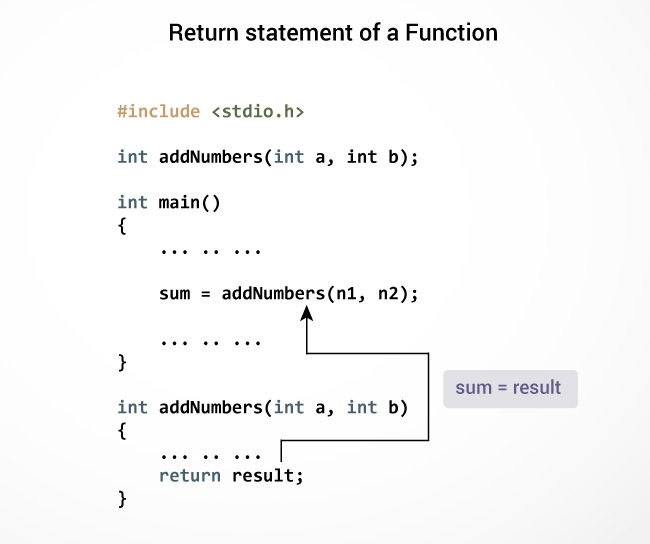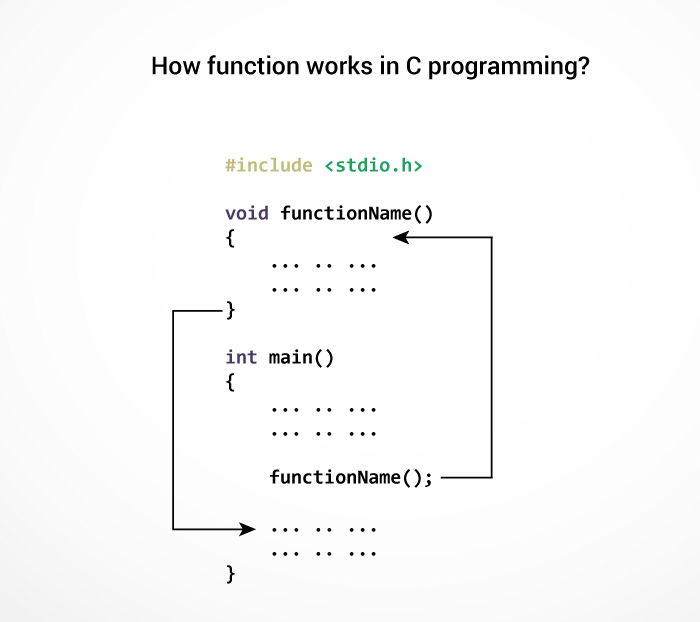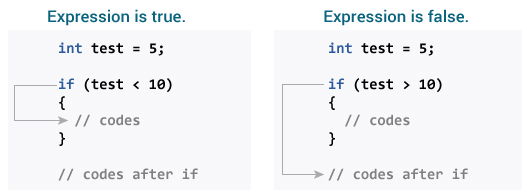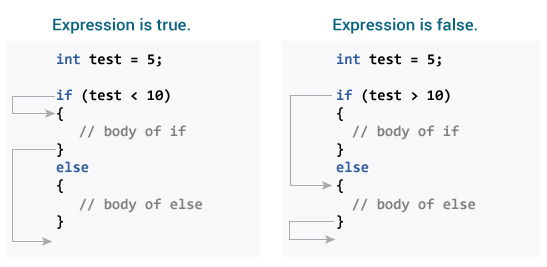In this tutorial, you’ll learn about pointers; what pointers are, how do you use them and the common mistakes you might face when working with them with the help of examples.
Pointers are powerful features of C and C++ programming. Before we learn pointers, let’s learn about addresses in C programming.
Address in C
If you have a variable var in your program, &var will give you its address in the memory.
We have used address numerous times while using the scanf() function.
scanf("%d", &var);
Here, the value entered by the user is stored in the address of var variable. Let’s take a working example.
#include <stdio.h>
int main()
{
int var = 5;
printf("var: %d\n", var);
// Notice the use of & before var
printf("address of var: %p", &var);
return 0;
}
Output
var: 5 address of var: 2686778
Note: You will probably get a different address when you run the above code.
C Pointers
Pointers (pointer variables) are special variables that are used to store addresses rather than values.
Pointer Syntax
Here is how we can declare pointers.
int* p;
Here, we have declared a pointer p of int type.
You can also declare pointers in these ways.
int *p1;
int * p2;
Let’s take another example of declaring pointers.
int* p1, p2;
Here, we have declared a pointer p1 and a normal variable p2.
Assigning addresses to Pointers
Let’s take an example.
int* pc, c;
c = 5;
pc = &c;
Here, 5 is assigned to the c variable. And, the address of c is assigned to the pc pointer.
Get Value of Thing Pointed by Pointers
To get the value of the thing pointed by the pointers, we use the * operator. For example:
int* pc, c;
c = 5;
pc = &c;
printf("%d", *pc); // Output: 5
Here, the address of c is assigned to the pc pointer. To get the value stored in that address, we used *pc.
Note: In the above example, pc is a pointer, not *pc. You cannot and should not do something like *pc = &c;
By the way, * is called the dereference operator (when working with pointers). It operates on a pointer and gives the value stored in that pointer.
Changing Value Pointed by Pointers
Let’s take an example.
int* pc, c;
c = 5;
pc = &c;
c = 1;
printf("%d", c); // Output: 1
printf("%d", *pc); // Ouptut: 1
We have assigned the address of c to the pc pointer.
Then, we changed the value of c to 1. Since pc and the address of c is the same, *pc gives us 1.
Let’s take another example.
int* pc, c;
c = 5;
pc = &c;
*pc = 1;
printf("%d", *pc); // Ouptut: 1
printf("%d", c); // Output: 1
We have assigned the address of c to the pc pointer.
Then, we changed *pc to 1 using *pc = 1;. Since pc and the address of c is the same, c will be equal to 1.
Let’s take one more example.
int* pc, c, d;
c = 5;
d = -15;
pc = &c; printf("%d", *pc); // Output: 5
pc = &d; printf("%d", *pc); // Ouptut: -15
Initially, the address of c is assigned to the pc pointer using pc = &c;. Since c is 5, *pc gives us 5.
Then, the address of d is assigned to the pc pointer using pc = &d;. Since d is -15, *pc gives us -15.
Example: Working of Pointers
Let’s take a working example.
#include <stdio.h>
int main()
{
int* pc, c;
c = 22;
printf("Address of c: %p\n", &c);
printf("Value of c: %d\n\n", c); // 22
pc = &c;
printf("Address of pointer pc: %p\n", pc);
printf("Content of pointer pc: %d\n\n", *pc); // 22
c = 11;
printf("Address of pointer pc: %p\n", pc);
printf("Content of pointer pc: %d\n\n", *pc); // 11
*pc = 2;
printf("Address of c: %p\n", &c);
printf("Value of c: %d\n\n", c); // 2
return 0;
}
Output
Address of c: 2686784 Value of c: 22 Address of pointer pc: 2686784 Content of pointer pc: 22 Address of pointer pc: 2686784 Content of pointer pc: 11 Address of c: 2686784 Value of c: 2
Explanation of the program
int* pc, c;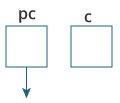
Here, a pointer pc and a normal variable c, both of typeint, is created.
Since pc and c are not initialized at initially, pointer pc points to either no address or a random address. And, variable c has an address but contains random garbage value.
c = 22;
This assigns 22 to the variable c. That is, 22 is stored in the memory location of variable c.
pc = &c;
This assigns the address of variable c to the pointer pc.
c = 11;
This assigns 11 to variable c.
*pc = 2;
This change the value at the memory location pointed by the pointer pc to 2.
Common mistakes when working with pointers
Suppose, you want pointer pc to point to the address of c. Then,
int c, *pc;
// pc is address but c is not
pc = c; // Error
// &c is address but *pc is not
*pc = &c; // Error
// both &c and pc are addresses
pc = &c;
// both c and *pc values
*pc = c;
Here’s an example of pointer syntax beginners often find confusing.
#include <stdio.h>
int main() {
int c = 5;
int *p = &c;
printf("%d", *p); // 5
return 0;
}
Why didn’t we get an error when using int *p = &c;?
It’s because
int *p = &c;
is equivalent to
int *p:
p = &c;
In both cases, we are creating a pointer p (not *p) and assigning &c to it.
To avoid this confusion, we can use the statement like this:
int* p = &c;
Now you know what pointers are, you will learn how pointers are related to arrays in the next tutorial.