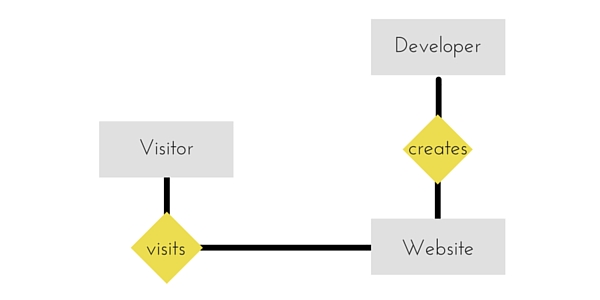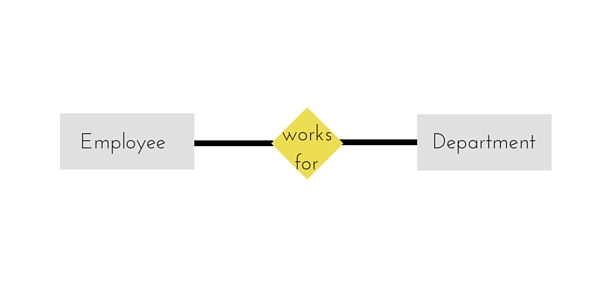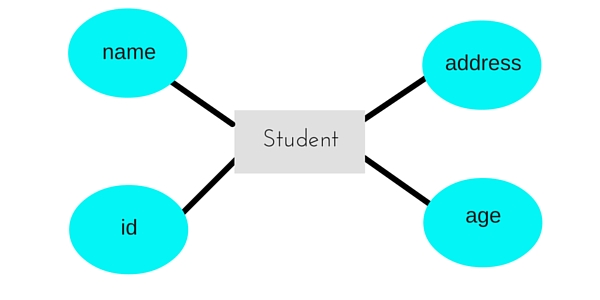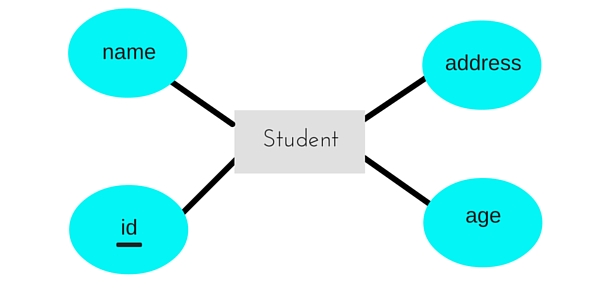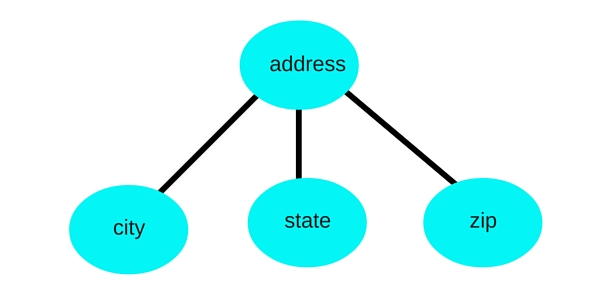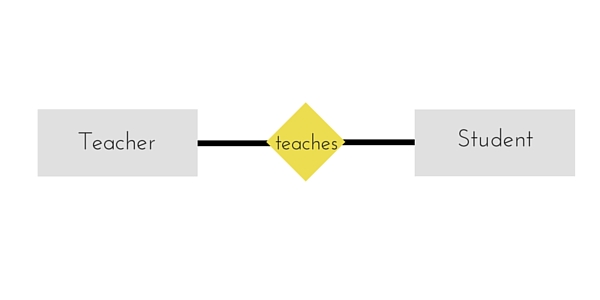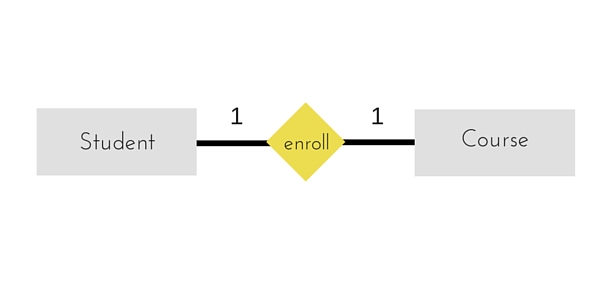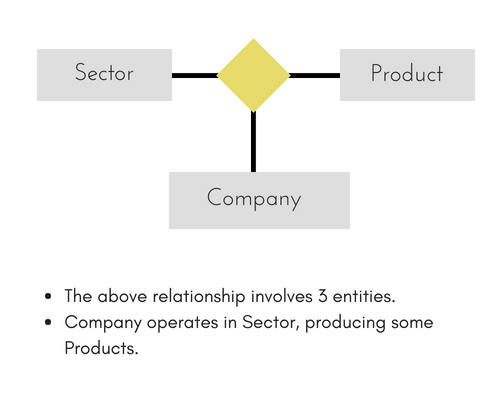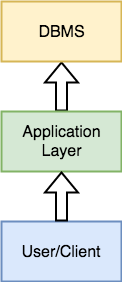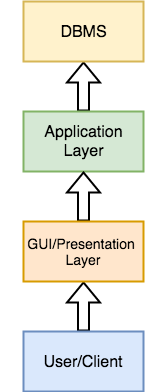Database Concept
DBMS ER Model
DBMS Relational model
- DBMS Codd’s 12 rule
- DBMSBasic Concepts
- DBMS Relational Algebra
- DBMS Relational Calculus
- DBMS ER Model to Relational Model
- DBMS Types of Database key
DBMS Normalization
- DBMS Introduction to Normalization
- DBMS First Normal Form (1NF)
- DBMS Second Normal Form (1NF)
- DBMS Third Normal Form (3NF)
- DBMS Boyce-Codd Normal Form (BCNF)
- DBMS Fourth Normal Form (4NF)
- DBMS Fifth Normal Form (5NF)
DBMS Basic SQL
DBMS DML Command
DBMS DCL Command
- All DCL Command
- SELECT query
- WHERE clause
- LIKE clause
- ORDER BY clause
- Group BY clause
- Having clause
- DISTINCT keyword
- AND & OR operator
- DIVISION operator
Advanced SQL
Fourth Normal Form comes into picture when Multi-valued Dependency occur in any relation. In this tutorial we will learn about Multi-valued Dependency, how to remove it and how to make any table satisfy the fourth normal form.
Follow the video above for complete explanation of 4th Normal Form. Or, if you want, you can even skip the video and jump to the section below for the complete tutorial.
In our last tutorial, we learned about the boyce-codd normal form, we suggest you to follow the last tutorial before this one.
Rules for 4th Normal Form
For a table to satisfy the Fourth Normal Form, it should satisfy the following two conditions:
- It should be in the Boyce-Codd Normal Form.
- And, the table should not have any Multi-valued Dependency.
Let’s try to understand what multi-valued dependency is in the next section.
What is Multi-valued Dependency?
A table is said to have multi-valued dependency, if the following conditions are true,
- For a dependency A → B, if for a single value of A, multiple value of B exists, then the table may have multi-valued dependency.
- Also, a table should have at-least 3 columns for it to have a multi-valued dependency.
- And, for a relation
R(A,B,C), if there is a multi-valued dependency between, A and B, then B and C should be independent of each other.
If all these conditions are true for any relation(table), it is said to have multi-valued dependency.
Time for an Example
Below we have a college enrolment table with columns s_id, course and hobby.
| s_id | course | hobby |
|---|---|---|
| 1 | Science | Cricket |
| 1 | Maths | Hockey |
| 2 | C# | Cricket |
| 2 | Php | Hockey |
As you can see in the table above, student with s_id 1 has opted for two courses, Science and Maths, and has two hobbies, Cricket and Hockey.
You must be thinking what problem this can lead to, right?
Well the two records for student with s_id 1, will give rise to two more records, as shown below, because for one student, two hobbies exists, hence along with both the courses, these hobbies should be specified.
| s_id | course | hobby |
|---|---|---|
| 1 | Science | Cricket |
| 1 | Maths | Hockey |
| 1 | Science | Hockey |
| 1 | Maths | Cricket |
And, in the table above, there is no relationship between the columns course and hobby. They are independent of each other.
So there is multi-value dependency, which leads to un-necessary repetition of data and other anomalies as well.
How to satisfy 4th Normal Form?
To make the above relation satify the 4th normal form, we can decompose the table into 2 tables.
CourseOpted Table
| s_id | course |
|---|---|
| 1 | Science |
| 1 | Maths |
| 2 | C# |
| 2 | Php |
And, Hobbies Table,
| s_id | hobby |
|---|---|
| 1 | Cricket |
| 1 | Hockey |
| 2 | Cricket |
| 2 | Hockey |
Now this relation satisfies the fourth normal form.
A table can also have functional dependency along with multi-valued dependency. In that case, the functionally dependent columns are moved in a separate table and the multi-valued dependent columns are moved to separate tables.
If you design your database carefully, you can easily avoid these issues.