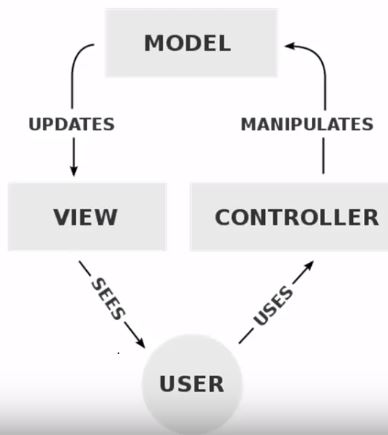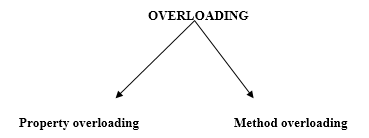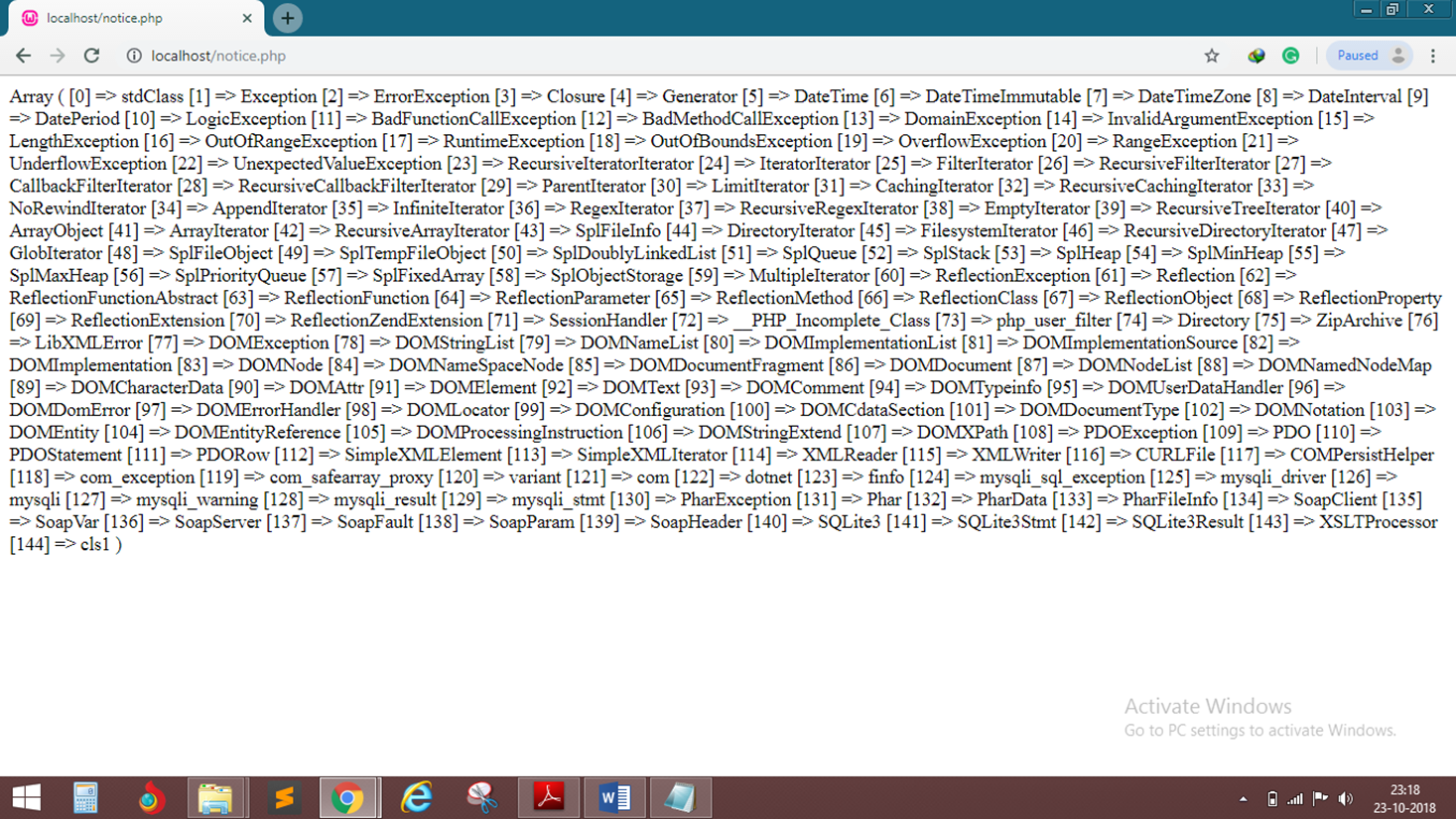PHP Tutorial
- PHP Tutorial
- Install PHP
- PHP Code
- PHP Echo and print
- PHP Variable
- PHP Variable Scope
- PHP $ and $$
- PHP Constants
- PHP Data Types
- PHP Operators
- PHP Comments
Control Statement
- PHP If else
- PHP Switch
- PHP For Loop
- PHP foreach loop
- PHP While Loop
- PHP Do While Loop
- PHP Break
- PHP Continue
PHP Functions
- PHP Functions
- Parameterized Function
- PHP Call By Value and reference
- PHP Default Arguments
- PHP Variable Arguments
- PHP Recursive Function
PHP Arrays
PHP Strings
PHP Math
PHP Form
PHP Include
State Management
PHP File
Upload Download
PHP OOPs Concepts
- OOPs Concepts
- OOPs Abstract Class
- OOPs Abstraction
- OOPs Access Specifiers
- OOPs Const Keyword
- OOPs Constructor and destructor
- Encapsulation
- Final Keyword
- OOPs Functions
- OOPs Inheritance
- OOPs Interface
- OOPs Overloading
- OOPs Type Hinting
PHP MySQLi
- MySQLi CONNECT
- MySQLi CREATE DB
- MySQLi CREATE Table
- MySQLi INSERT
- MySQLi UPDATE
- MySQLi DELETE
- MySQLi SELECT
- MySQLi Order by
PHP Topics
- Compound Types
- is_null() Function
- Special Types
- Inheritance Task
- Special Types
- MVC Architecture
- PHP vs. JavaScript
- PHP vs. HTML
- PHP vs. Node.js
- PHP vs Python
- PHP PDO
- Top 10 PHP frameworks
- phpMyAdmin
- Count All Array Elements
- Create Newline
- Get Current Page URL
PHP Mail
What is PHP?
PHP stands for Hypertext Preprocessor, which is an open source scripting language. It is a server-side scripting language and a powerful tool for creating a dynamic and interactive website.
PHP is an interpreted language, so it doesn?t need compilation. It is specially designed for server-side scripting, which executes on the server. PHP can be easily embedded with HTML files.
Note: PHP is mainly used to develop server-side applications.
It has several advantages that are given below:
- PHP code can be executed on different platform such as Windows, Linux, UNIX, Solaris, etc.
- It is easy to use and learn.
- PHP is an open source language, which means, it is available for free of cost.
In general, PHP is cheap, cross-platform, fast, and reliable to develop web applications.
What is JavaScript?
JavaScript is a client-side scripting language. It is designed to create a network-centric application. JavaScript is a lightweight and case-sensitive language that has object-oriented capabilities.
We can design web pages using HTML, but cannot run any logic like arithmetic operations, check any conditions, or looping statements, etc., so to achieve this at client-side, JavaScript is needed.
JavaScript also has several advantages that are given below:
- JavaScript is very fast as a JavaScript code executes immediately within the client browser.
- JavaScript can easily embed with HTML, AJAX, and XML.
- JavaScript supports all modern browsers and provides the same result on all.
- It provides immediate feedback to the user if they forgot to enter some details.
Difference between PHP and JavaScript
PHP and JavaScript both are used for different purposes. As we have discussed earlier that PHP is a server-side script, whereas, JavaScript is a client-side script. Below are some differences between PHP and JavaScript has given:
| PHP | JavaScript |
|---|---|
| PHP is a server-side scripting language. | JavaScript is a client-side scripting language. |
| PHP performs all the server-side functions like authentication, building custom web content, handling request, etc. | JavaScript is designed to create an interactive web application without interacting with the server |
| PHP can combine with HTML only. | JavaScript can combine with HTML, AJAX and also with XML. |
| PHP is used for back-end purpose only. | JavaScript is used for both front-end and back-end. |
| PHP is easy to learn. | JavaScript is complex to learn. |
| PHP is a multi-threadedlanguage, which means it blocks input/output to do multiple tasks concurrently. | JavaScriptis single-threaded, i.e.,event-driven, which means it never blocks, and everything runs in concurrent order. |
| In PHP, the code will be available and viewed after it is interpreted by the server. | A JavaScript code can be viewed Even after the output is interpreted. |
| It is synchronous by nature and waits for I/O operation to execute. | JavaScript is asynchronous by nature and does not wait for I/O operation to execute. |