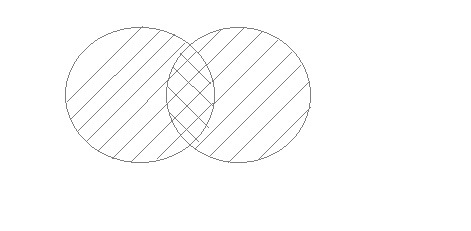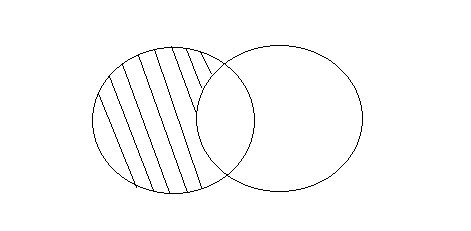Database Concept
DBMS ER Model
DBMS Relational model
- DBMS Codd’s 12 rule
- DBMSBasic Concepts
- DBMS Relational Algebra
- DBMS Relational Calculus
- DBMS ER Model to Relational Model
- DBMS Types of Database key
DBMS Normalization
- DBMS Introduction to Normalization
- DBMS First Normal Form (1NF)
- DBMS Second Normal Form (1NF)
- DBMS Third Normal Form (3NF)
- DBMS Boyce-Codd Normal Form (BCNF)
- DBMS Fourth Normal Form (4NF)
- DBMS Fifth Normal Form (5NF)
DBMS Basic SQL
DBMS DML Command
DBMS DCL Command
- All DCL Command
- SELECT query
- WHERE clause
- LIKE clause
- ORDER BY clause
- Group BY clause
- Having clause
- DISTINCT keyword
- AND & OR operator
- DIVISION operator
Advanced SQL
The division operator is used when we have to evaluate queries which contain the keyword ALL.
Some instances where division operator is used are:
- Which person has account in all the banks of a particular city?
- Which students have taken all the courses required to graduate?
In above specified problem statements, the description after the keyword 'all' defines a set which contains some elements and the final result contains those units which satisfy these requirements.
Another way how you can identify the usage of division operator is by using the logical implication of if...then. In context of the above two examples, we can see that the queries mean that,
- If there is a bank in that particular city, that person must have an account in that bank.
- If there is a course in the list of courses required to be graduated, that person must have taken that course.
Do not worry if you are not clear with all this new things right away, we will try to expain as we move on with this tutorial.
We shall see the second example, mentioned above, in detail.
Table 1: Course_Taken → It consists of the names of Students against the courses that they have taken.
| Student_Name | Course |
|---|---|
| Robert | Databases |
| Robert | Programming Languages |
| David | Databases |
| David | Operating Systems |
| Hannah | Programming Languages |
| Hannah | Machine Learning |
| Tom | Operating Systems |
Table 2: Course_Required → It consists of the courses that one is required to take in order to graduate.
| Course |
|---|
| Databases |
| Programming Languages |
Using Division Operator
So now, let’s try to find out the correct SQL query for getting results for the first requirement, which is:
Unfortunately, there is no direct way by which we can express the division operator. Let’s walk through the steps, to write the query for the division operator.
1. Find all the students
Create a set of all students that have taken courses. This can be done easily using the following command.
CREATE TABLE AllStudents AS SELECT DISTINCT Student_Name FROM Course_Taken
This command will return the table AllStudents, as the resultset:
| Student_name |
|---|
| Robert |
| David |
| Hannah |
| Tom |
2. Find all the students and the courses required to graduate
Next, we will create a set of students and the courses they need to graduate. We can express this in the form of Cartesian Product of AllStudents and Course_Required using the following command.
CREATE table StudentsAndRequired AS
SELECT AllStudents.Student_Name, Course_Required.Course
FROM AllStudents, Course_Required
Now the new resultset – table StudentsAndRequired will be:
| Student_Name | Course |
|---|---|
| Robert | Databases |
| Robert | Programming Languages |
| David | Databases |
| David | Programming Languages |
| Hannah | Databases |
| Hannah | Programming Languages |
| Tom | Databases |
| Tom | Programming Languages |
3. Find all the students and the required courses they have not taken
Here, we are taking our first step for finding the students who cannot graduate. The idea is to simply find the students who have not taken certain courses that are required for graduation and hence they wont be able to graduate. This is simply all those tuples/rows which are present in StudentsAndRequired and not present in Course_Taken.
CREATE table StudentsAndNotTaken AS
SELECT * FROM StudentsAndRequired WHERE NOT EXISTS
(Select * FROM Course_Taken WHERE StudentsAndRequired.Student_Name = Course_Taken.Student_Name
AND StudentsAndRequired.Course = Course_Taken.Course)
The table StudentsAndNotTaken comes out to be:
| Student_Name | Course |
|---|---|
| David | Programming Languages |
| Hannah | Databases |
| Tom | Databases |
| Tom | Programming Languages |
4. Find all students who cannot graduate
All the students who are present in the table StudentsAndNotTaken are the ones who cannot graduate. Therefore, we can find the students who cannot graduate as,
CREATE table CannotGraduate AS SELECT DISTINCT Student_Name FROM StudentsAndNotTaken
| Student_name |
|---|
| David |
| Hannah |
| Tom |
5. Find all students who can graduate
The students who can graduate are simply those who are present in AllStudents but not in CannotGraduate. This can be done by the following query:
CREATE Table CanGraduate AS SELECT * FROM AllStudents
WHERE NOT EXISTS
(SELECT * FROM CannotGraduate WHERE
CannotGraduate.Student_name = AllStudents.Student_name)
The results will be as follows:
| Student_name |
|---|
| Robert |
Hence we just learned, how different steps can lead us to the final answer. Now let us see how to write all these 5 steps in one single query so that we do not have to create so many tables.
SELECT DISTINCT x.Student_Name FROM Course_Taken AS x WHERE NOT
EXISTS(SELECT * FROM Course_Required AS y WHERE NOT
EXISTS(SELECT * FROM Course_Taken AS z
WHERE z.Student_name = x.Student_name
AND z.Course = y.Course ))
| Student_name |
|---|
| Robert |
This gives us the same result just like the 5 steps above.